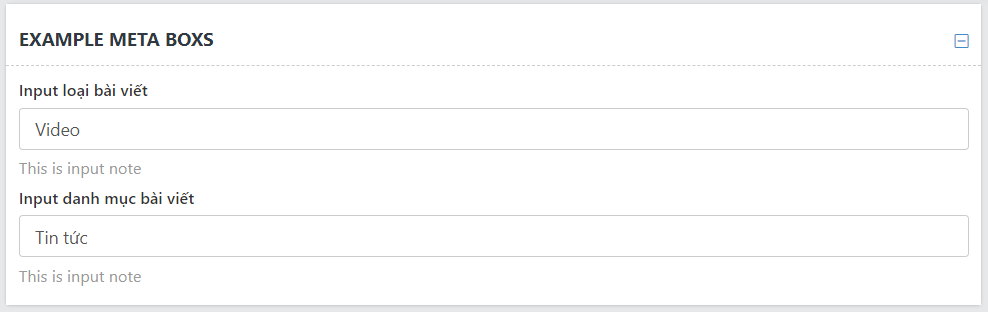Forms
Tệp Trình trợ giúp Biểu mẫu chứa các hàm hỗ trợ làm việc với các biểu mẫu.
function _form($param, $value = null)
#Parameters
$value giá trị của form element
$params mãng các tham số sau
| Function | Value | Description |
|---|---|---|
| field | string | Tên của form element nếu id để trống sẽ lấy field làm id cho form element |
| type | string | Loại form element |
| label | string | Tiêu đề hiển thị form element |
| id | string | ID form element |
| class | string | class của form element, mỗi class cách nhau bằng dấu cách |
| note | string | Chú thích cho form element |
| after | string | Thay thế code html trước xuất hiện mặc định của form element |
| before | string | Thay thế code html sau xuất hiện mặc định của form element |
| args | array | Mãng các attributes của form element |
| options | array | Mãng các dữ liệu dùng cho select, checkbox, radio ... |
#Type Support
Các loại form element được hỗ trợ
#Type text, email, url, textarea, hidden
Hỗ trợ các form element mặc định
Code PHP
function example_callback_function() {
$input = [
'field' => 'inpTxt',
'type' => 'text',
'label' => 'Input text',
'note' => 'This is input note',
];
echo _form($input, 'This is value');
}
Display
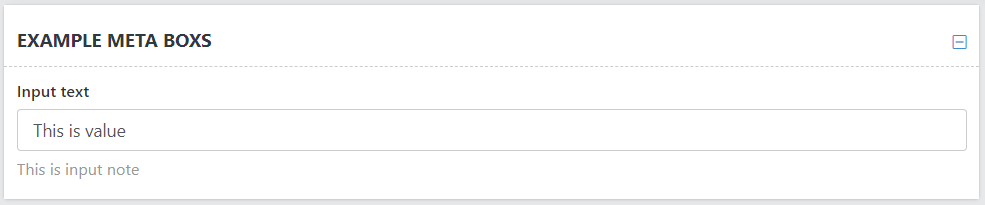
#Type checkbox, radio
Code PHP
function example_callback_function() {
$input = [
'field' => 'inpCheckbox',
'type' => 'checkbox',
'label' => 'Input checkbox',
'note' => 'This is input note',
'options' => [
'value1' => 'Checkbox Label 1',
'value2' => 'Checkbox Label 2',
'value3' => 'Checkbox Label 3'
]
];
echo _form($input, ['value2', 'value1'] );
$input = [
'field' => 'inpRadio',
'type' => 'radio',
'label' => 'Input Radio',
'note' => 'This is input note',
'options' => [
'value1' => 'Radio Label 1',
'value2' => 'Radio Label 2',
'value3' => 'Radio Label 3'
]
];
echo _form($input, 'value1');
}
Display
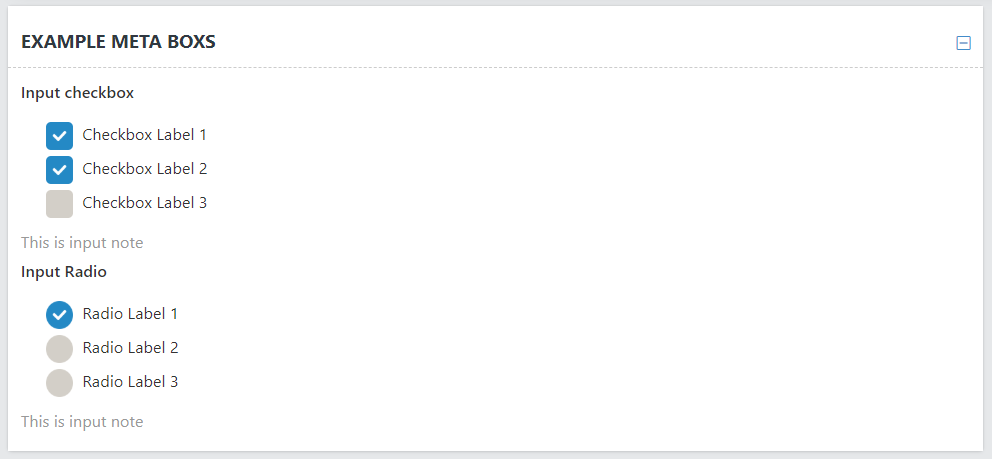
#Type switch (true | false)
Code PHP
function example_callback_function() {
$input = [
'field' => 'inpSwitch1',
'type' => 'switch',
'label' => 'Input switch 1',
'note' => 'This is input note',
];
echo _form($input, 1 );
$input = [
'field' => 'inpSwitch2',
'type' => 'switch',
'label' => 'Input switch 2',
'note' => 'This is input note',
];
echo _form($input, 0 );
}
Display
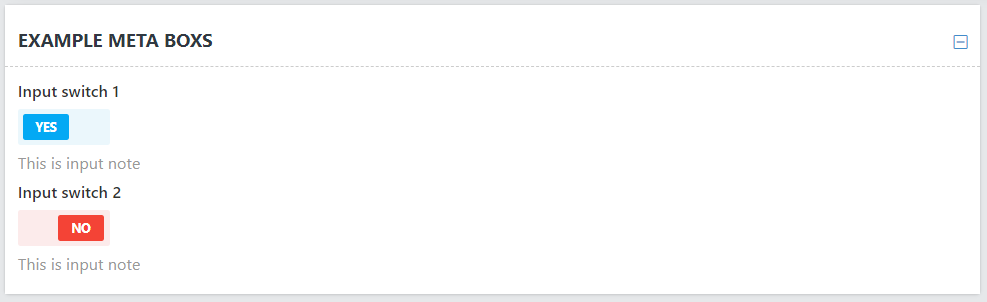
#Type color
Tọa form element chọn màu sắc
Code php
function example_callback_function() {
$input = [
'field' => 'inpColor',
'type' => 'color',
'label' => 'Input color',
'note' => 'This is input note',
];
echo _form($input, '#000' );
}
Display
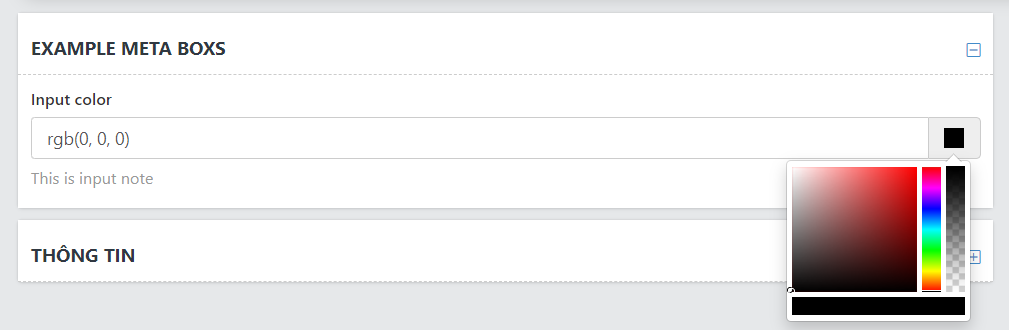
#Type image, file
Tọa form element upload file
Code PHP
function example_callback_function() {
$input = [
'field' => 'inpImage',
'type' => 'image',
'label' => 'Input image',
'note' => 'This is input note',
];
echo _form($input);
}
Display
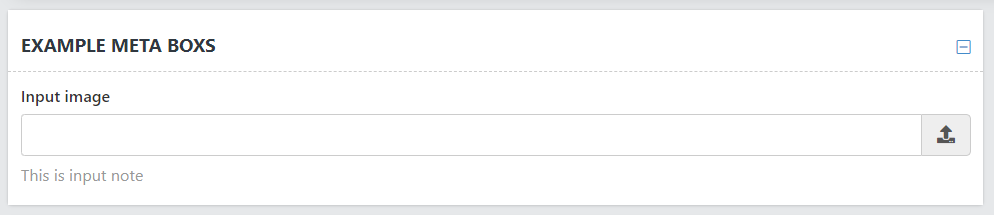
#Type wysiwyg, wysiwyg-short
Code PHP
function example_callback_function() {
$input = [
'field' => 'inpWysiwygshort',
'type' => 'wysiwyg-short',
'label' => 'Input wysiwyg short',
'note' => 'This is input note',
];
echo _form($input);
$input = [
'field' => 'inpWysiwyg',
'type' => 'wysiwyg',
'label' => 'Input wysiwyg',
'note' => 'This is input note',
];
echo _form($input);
}
Display
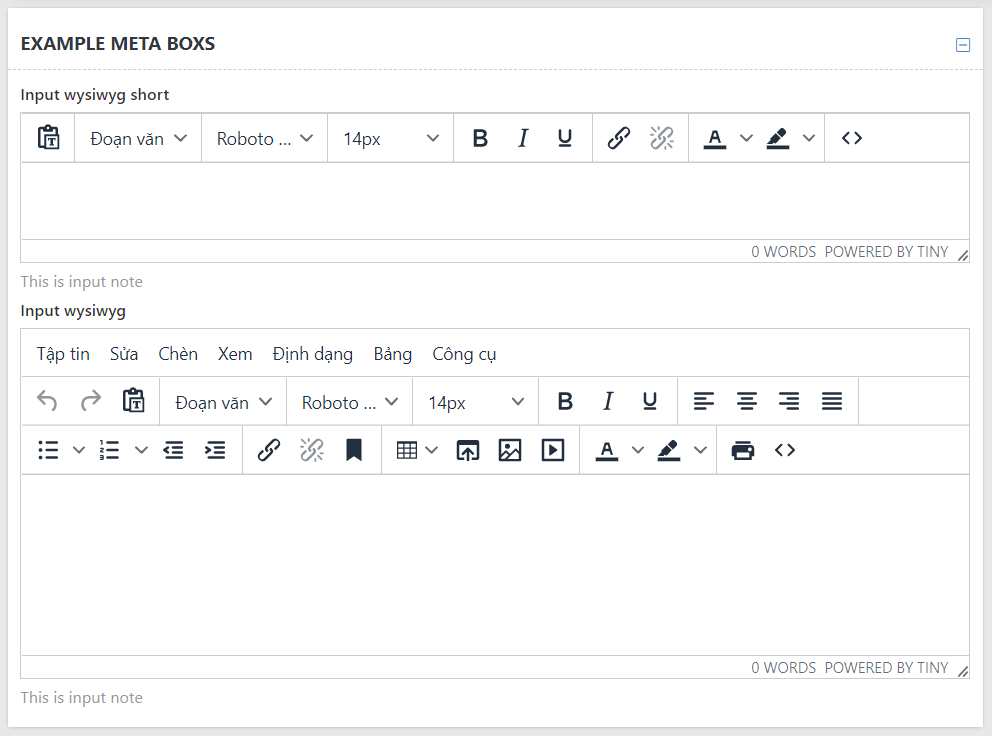
#Type date, datetime
Code PHP
function example_callback_function() {
$input = [
'field' => 'inpDate',
'type' => 'date',
'label' => 'Input date',
'note' => 'This is input note',
];
echo _form($input);
$input = [
'field' => 'inpDateTime',
'type' => 'datetime',
'label' => 'Input date time',
'note' => 'This is input note',
];
echo _form($input);
}
Display
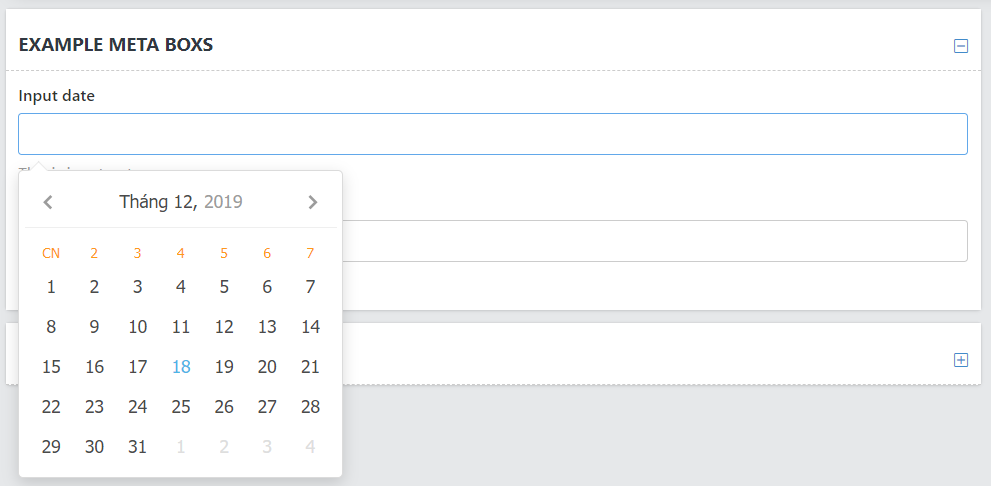
#Type cate_{cate_type}
Type giúp lấy danh sách danh mục category theo cate type
Code PHP
function example_callback_function() {
$input = [
'field' => 'inpPosttype',
'type' => 'cate_posttype',
'label' => 'Input loại bài viết',
'note' => 'This is input note',
];
echo _form($input);
$input = [
'field' => 'inpCategory',
'type' => 'cate_post_categories',
'label' => 'Input danh mục bài viết',
'note' => 'This is input note',
];
echo _form($input);
}
Display