Theme Option
Theme option chứa một số cấu hình tùy chỉnh giao diện cho website, đi đến admin > Giao diện > Cấu hình
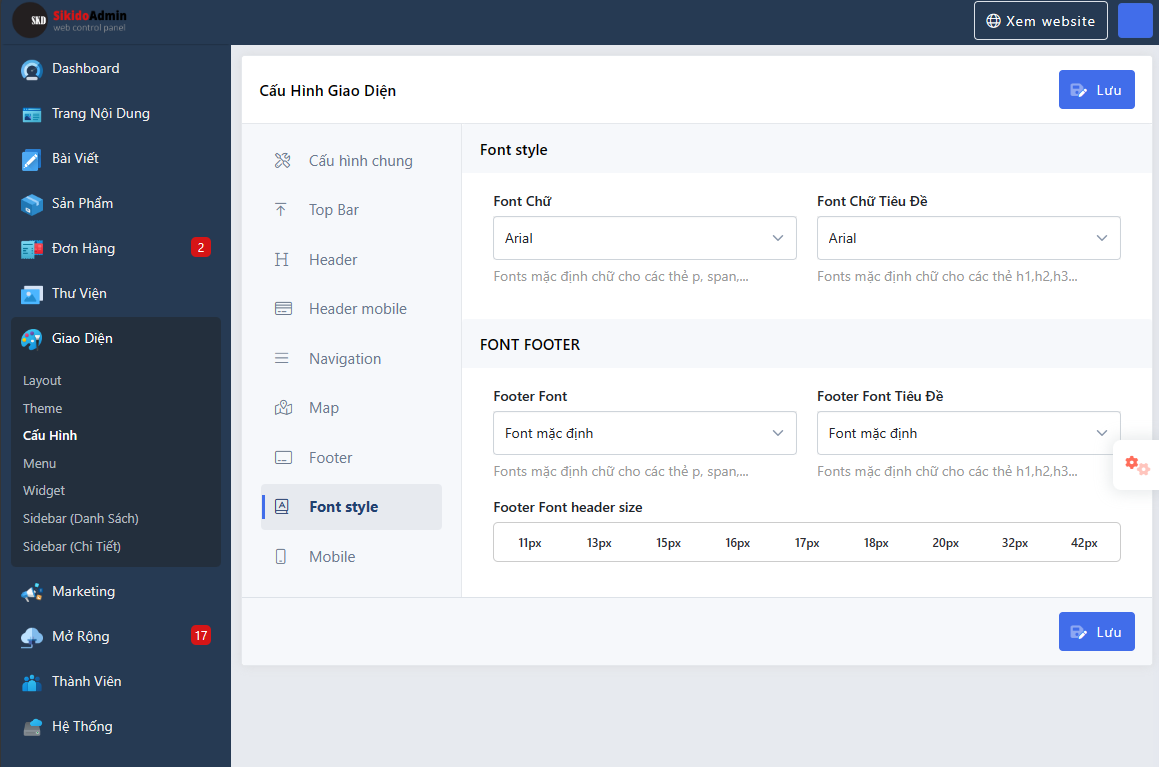
Thêm nhóm option
Để thêm một nhóm option bạn sử dụng method addGroup, method addGroup nhận vào 2 tham số là $id chứa id của nhóm và $args là một mãng chưa các thông tin cấu hình cho nhóm
ThemeOption::addGroup('general', [
'position' => 10,
'label' => 'Cấu hình chung',
'icon' => '<i class="fa-light fa-screwdriver-wrench"></i>',
'form' => function(\SkillDo\Form\Form $form) {
$form->text('general_label', ["label" => "Tên website (shop)"]);
$form->color('theme_color', ["label" => "Màu chủ đề"]);
$form->background('bodyBg', ["label" => "Nền website"]);
}
]);
Tham số $args chứa các thông tin
| Key | Type | Description | Mặc định |
|---|---|---|---|
| position | int | Số thứ tự, sắp xếp từ thấp đến cao | 0 |
| label | string | tên nhóm option | |
| icon | string | icon đại diện | |
| form | SkillDo\Form\Form | là một object Form hoặc một function trả về Form, chứa thông tin các field options | null |
| root | bool | nếu true sẽ chỉ hiển thị khi thành viên có quyền root | false |
Thêm nhóm con option
Để thêm một nhóm con option bạn sử dụng method addGroupSub, method addGroupSub nhận vào 3 tham số là $parendId chứa id nhóm cha, $id chứa id của nhóm và $args là một mãng chưa các thông tin cấu hình cho nhóm
ThemeOption::addGroupSub('general', 'general-bottom', [
'label' => 'FOOTER BOTTOM',
'form' => function(\SkillDo\Form\Form $form) {
$form->switch('footer_bottom_public', ['label' => 'Hiển thị footer bottom', 'start' => 4, 'options' => 1]);
$form->color('footer_bottom_bg_color', ['label' => 'Nền footer bottom', 'start' => 4]);
$form->color('footer_bottom_text_color', ['label' => 'Màu chữ footer bottom', 'start' => 4]);
}
]);
Tham số $args chứa các thông tin
| Key | Type | Description | Mặc định |
|---|---|---|---|
| label | string | tên nhóm option | |
| form | SkillDo\Form\Form | là một object Form hoặc một function trả về Form, chứa thông tin các field options | null |
Thêm field option
Ngoài cách sử dụng form bên trong params $args bạn còn có thể sử dụng method addField,
method addField nhận vào 4 tham số là:
- $groupId : id của nhóm cần thêm có thể id của nhóm cha hoặc nhóm con
- $name: tên của field
- $type: loại field (tham khảo field của SkillDo\Form\Form)
- $args: Cấu hình bao gồm các thông tin của field
ThemeOption::addField('header', 'logo_bg', 'color', [
'label' => 'Màu khung logo', 'start' => 4
]);
Sử dụng
Để sử dụng option đã lưu bạn dùng Option::get
Option::get('logo_bg');
Hooks
Một số hooks liên quan
| Key | Type | Description | Theme version |
|---|---|---|---|
| theme_custom_options | action | Hook chỉnh sữa theme option hiện tại của theme | 3.0.0 |
| theme_option_save | filter | Hook giúp bạn chỉnh data options trước khi lưu | 4.0.0 |
| theme_options_general_form | filter | Hook chỉnh sữa form của tab general (Cấu hình chung) | 4.0.0 |
| theme_options_header_form | filter | Hook chỉnh sữa form của tab header (Header) | 4.0.0 |
| theme_options_header_mobile_form | filter | Hook chỉnh sữa form của tab header mobile (Header mobile) | 4.0.0 |
| theme_options_header_mobile_menu_form | filter | Hook chỉnh sữa form của tab header mobile(Menu Mobile) | 4.0.0 |
| theme_options_header_mobile_search_form | filter | Hook chỉnh sữa form của tab header mobile (Tìm kiếm Mobile) | 4.0.0 |
| theme_options_map_form | filter | Hook chỉnh sữa form của tab map | 4.0.0 |
| theme_options_post_form | filter | Hook chỉnh sữa form của tab bài viết (Bài viết) | 4.0.0 |
| theme_options_post_category_form | filter | Hook chỉnh sữa form của tab bài viết (Danh m�ục) | 4.0.0 |
| theme_options_footer_form | filter | Hook chỉnh sữa form của tab footer (Footer) | 4.0.0 |
| theme_options_footer_bottom_form | filter | Hook chỉnh sữa form của tab footer (Footer Bottom) | 4.0.0 |
| theme_options_fonts_form | filter | Hook chỉnh sữa form của tab fonts (Font style) | 4.0.0 |
| theme_options_fonts_footer_form | filter | Hook chỉnh sữa form của tab fonts (Font footer) | 4.0.0 |